The new Family Tree DNA pedigree chart was unveiled yesterday. I attended the introductory webinar. Looking at the tree via the webinar I couldn't tell how difficult the tree was to navigate. After the webinar I tried it out immediately and had difficulty navigating my large tree. I had to do a great deal of screen dragging to see everyone. I tried making the tree smaller which helped, but when I got to the best view the names were too small. Also when I resized the tree I would sometimes lose my place completely. I didn't like the old tree much better. In the past I used the Gedcom DNA site to download gedcoms and I would view them in my family tree software, which provided me with the best pedigree chart for review. Apparently this feature has been disabled at the Gedcom website.
 I hate the bottom up layout of the Family Tree pedigree charts. The top down old layout was a little better, but I prefer the left to right layout.
I hate the bottom up layout of the Family Tree pedigree charts. The top down old layout was a little better, but I prefer the left to right layout.There are some positive features. I was able to search a match's tree for a surname, which helped me find it without having to drag the screen. I knew a match had the name Browning in their family tree, but the name was farther back in the tree than could be viewed with the old setup. The new tree displays more generations. A definite positive.
You can drag and drop matches on to your tree from a list on the left of the screen. I've attached my Mom and Aunt as matches on my tree. I was going to build out the tree and attach more matches, but I could not because all of my dozen or so positive matches are out past the Family View generations, which can be displayed.
What I do miss regarding the old tree is a more compact screen view, and the ability to shine the mouse over a name to see more information without clicking on the name.
It would be great if Family Tree DNA could partner with one of the genealogy software companies to create an outstanding, user friendly tree. The best DNA related tree layout is at AncestryDNA. I would, however, like to see details when I shine my mouse over a name . The layout at 23andme is OK, but doesn't display enough generations on one screen. So my ideal tree would be the left to right layout, with the maxim number of generations on one screen, and the ability to see more detail when you shine your mouse over a name. I also prefer scrolling to dragging the screen.
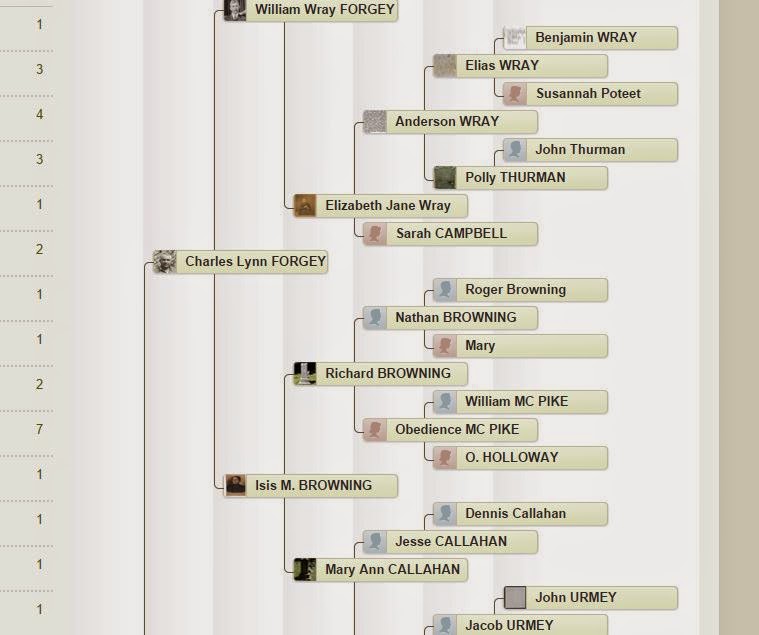 |
| AncestryDNA Tree |
 |
| 23andme Tree |

I missed the live webinar and am waiting for the podcast, so my comments are still pending.
ReplyDeleteRe left-to-right, I was taught that people do not scroll horizontally, so wide vertical trees do not work. therefore all my families' trees are left-to-right. Most people do not find them intuitive - nor did I until I decided to do it that way.
Another great post, Annette! Do you know how to correct the tree? Mine is scrambled in the switch, i.e. it has me as my grandmother. I can't find a way to edit relationships or to move the DNA indication. I don't see anything relevant in the Forum and the help desk hasn't gotten back to me yet…. Ideas?
ReplyDeleteThanks very much Marie! Sorry I don't know how or if you can fix that?Glitches came up during the webinar and Elise Friedman said they were working on fixing them. I would contact customer service if it's still not displaying correctly.
ReplyDeleteHave a look at WikiTree's family Tree which allows users to associate Y haplotypes and mtDNA with direct paternal lines.
ReplyDeletehttp://www.wikitree.com/genealogy/Roberts-Family-Tree-7085
It is also easy to see which DNA tests your relatives have taken (including Family Finder, 23andMe and AncestryDNA).
http://www.wikitree.com/wiki/Roberts-7085
It has a DNA confirmation tool
http://www.wikitree.com/treewidget/Roberts-7085/899
which reveals which direct lines have matching Y-DNA or mtDNA of distant cousins.
and allows others to independently verify your confirmation.
WikiTree also has features to help you with your X chromosome matches http://www.wikitree.com/blog/wikitree-uncovers-xchromosome-ancestral-treasure/
Best of all, WikiTree is free and not dependent on one testing lab.
More on WikiTree's use of mtDNA http://www.wikitree.com/blog/the-beauty-of-mtdna-mitosearch-in-wikitree/ and Y-DNA http://www.wikitree.com/blog/why-ysearch-matters/